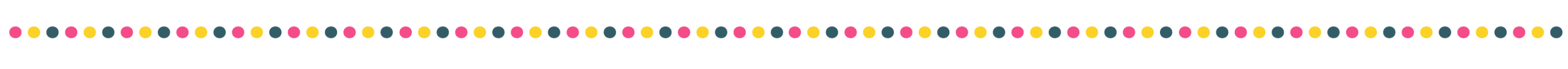Cookies policy
What are cookies?
Like most websites, the mum2mum market website uses cookies to collect information. Cookies are small data files which are placed on your computer or other devices (such as smart ‘phones or ‘tablets’) as you browse this website. They are used to ‘remember’ when your computer or device accesses our websites. Cookies are essential for the effective operation of our website. They are also used to tailor the products offered and advertised to you, both on our websites and elsewhere.
A cookie is a file containing an identifier (a string of letters and numbers) that is sent by a web server to a web browser and is stored by the browser. The identifier is then sent back to the server each time the browser requests a page from the server.
Information collected
Some cookies collect information about browsing and purchasing behaviour when you access this website via the same computer or device. This includes information about pages viewed, purchases and your journey around a website. We do not use cookies to collect or record information on your name, address or other contact details. Mum2mum market can use cookies to monitor your browsing and purchasing behaviour.
Cookies may be either "persistent" cookies or "session" cookies: a persistent cookie will be stored by a web browser and will remain valid until its set expiry date, unless deleted by the user before the expiry date; a session cookie, on the other hand, will expire at the end of the user session, when the web browser is closed.
Cookies do not typically contain any information that personally identifies a user, but personal information that we store about you may be linked to the information stored in and obtained from cookies.
How are cookies managed?
The cookies stored on your computer or other device when you access our websites are designed by:
The main purposes for which cookies are used are: -
We use cookies for the following purposes:
Our service providers use cookies and those cookies may be stored on your computer when you visit our website.
We use Google Analytics to analyse the use of our website. Google Analytics gathers information about website use by means of cookies. The information gathered relating to our website is used to create reports about the use of our website. Google's privacy policy is available at: https://www.google.com/policies/privacy/.[ The relevant cookies are: session cookies and persistent cookies.
We use Google AdSense interest-based advertisements to advertise our services. These are tailored by Google to reflect your interests. To determine your interests, Google will track your behaviour on our website using cookies. This behaviour tracking allows Google to tailor the advertisements that you see on other websites to reflect your interests (but we do not publish interest-based advertisements on our website).] You can view, delete or add interest categories associated with your browser by visiting: https://adssettings.google.com. You can also opt out of the AdSense partner network cookie using those settings or using the Network Advertising Initiative's multi-cookie opt-out mechanism at: http://optout.networkadvertising.org. However, these opt-out mechanisms themselves use cookies, and if you clear the cookies from your browser your opt-out will not be maintained. To ensure that an opt-out is maintained in respect of a particular browser, you may wish to consider using the Google browser plug-ins available at: https://support.google.com/ads/answer/7395996
How do I disable cookies?
Most browsers allow you to refuse to accept cookies and to delete cookies. The methods for doing so vary from browser to browser, and from version to version. If you want to disable cookies you need to change your website browser settings to reject cookies. How you can do this will depend on the browser you use. Further details on how to disable cookies for the most popular browsers are set out below: -
For Microsoft Edge:
https://privacy.microsoft.com/en-us/windows-10-microsoft-edge-and-privacy
1. Choose the menu “tools” then “Internet Options”
2. Click on the “privacy” tab
3. Select the setting the appropriate setting
For Google Chrome
https://support.google.com/chrome/answer/95647?hl=en
1. Choose Settings> Advanced
2. Under "Privacy and security," click “Content settings”.
3. Click “Cookies”
For Safari: https://support.apple.com/kb/PH21411
1. Choose Preferences > Privacy
2. Click on “Remove all Website Data”
For Mozilla firefox:
https://support.mozilla.org/en-US/kb/enable-and-disable-cookies-website-preferences
1. Choose the menu “tools” then “Options”
2. Click on the icon “privacy”
3. Find the menu “cookie” and select the relevant options
For Opera 6.0 and further:
http://www.opera.com/help/tutorials/security/cookies
1. Choose the menu Files”> “Preferences”
2. Privacy
What happens if I disable cookies?
This depends on which cookies you disable, but in general the website may not operate properly if cookies are switched off.
Blocking all cookies will have a negative impact upon the usability of many websites.
If you block cookies, you will not be able to use all the features on our website.
Like most websites, the mum2mum market website uses cookies to collect information. Cookies are small data files which are placed on your computer or other devices (such as smart ‘phones or ‘tablets’) as you browse this website. They are used to ‘remember’ when your computer or device accesses our websites. Cookies are essential for the effective operation of our website. They are also used to tailor the products offered and advertised to you, both on our websites and elsewhere.
A cookie is a file containing an identifier (a string of letters and numbers) that is sent by a web server to a web browser and is stored by the browser. The identifier is then sent back to the server each time the browser requests a page from the server.
Information collected
Some cookies collect information about browsing and purchasing behaviour when you access this website via the same computer or device. This includes information about pages viewed, purchases and your journey around a website. We do not use cookies to collect or record information on your name, address or other contact details. Mum2mum market can use cookies to monitor your browsing and purchasing behaviour.
Cookies may be either "persistent" cookies or "session" cookies: a persistent cookie will be stored by a web browser and will remain valid until its set expiry date, unless deleted by the user before the expiry date; a session cookie, on the other hand, will expire at the end of the user session, when the web browser is closed.
Cookies do not typically contain any information that personally identifies a user, but personal information that we store about you may be linked to the information stored in and obtained from cookies.
How are cookies managed?
The cookies stored on your computer or other device when you access our websites are designed by:
- third parties who participate with us in marketing programmes;
- third parties who broadcast web banner advertisements on behalf of Mum2mum market Ltd.
The main purposes for which cookies are used are: -
- For technical purposes essential to effective operation of our websites, particularly in relation to site navigation.
- For Mum2mum market to market to you, particularly web banner advertisements and targeted updates.
- To enable Mum2mum market to collect information about your browsing patterns, including to monitor the success of campaigns, competitions etc.
We use cookies for the following purposes:
- (a) authentication - we use cookies [to identify you when you visit our website and as you navigate our website (cookies used for this purpose are:session cookies;
- (b) security - we use cookies as an element of the security measures used to protect user accounts, including preventing fraudulent use of login credentials, and to protect our website and services generally (cookies used for this purpose are: session cookies and persistent cookies;
- (c) advertising - we use cookies to help us to display advertisements that will be relevant to you cookies used for this purpose are:persistent cookies;
- (d) analysis - we use cookies to help us to analyse the use and performance of our website and services (cookies used for this purpose are:session cookies and persistent cookies; and
- (e) cookie consent - we use cookies to store your preferences in relation to the use of cookies more generally (cookies used for this purpose are:persistent cookies.
Our service providers use cookies and those cookies may be stored on your computer when you visit our website.
We use Google Analytics to analyse the use of our website. Google Analytics gathers information about website use by means of cookies. The information gathered relating to our website is used to create reports about the use of our website. Google's privacy policy is available at: https://www.google.com/policies/privacy/.[ The relevant cookies are: session cookies and persistent cookies.
We use Google AdSense interest-based advertisements to advertise our services. These are tailored by Google to reflect your interests. To determine your interests, Google will track your behaviour on our website using cookies. This behaviour tracking allows Google to tailor the advertisements that you see on other websites to reflect your interests (but we do not publish interest-based advertisements on our website).] You can view, delete or add interest categories associated with your browser by visiting: https://adssettings.google.com. You can also opt out of the AdSense partner network cookie using those settings or using the Network Advertising Initiative's multi-cookie opt-out mechanism at: http://optout.networkadvertising.org. However, these opt-out mechanisms themselves use cookies, and if you clear the cookies from your browser your opt-out will not be maintained. To ensure that an opt-out is maintained in respect of a particular browser, you may wish to consider using the Google browser plug-ins available at: https://support.google.com/ads/answer/7395996
How do I disable cookies?
Most browsers allow you to refuse to accept cookies and to delete cookies. The methods for doing so vary from browser to browser, and from version to version. If you want to disable cookies you need to change your website browser settings to reject cookies. How you can do this will depend on the browser you use. Further details on how to disable cookies for the most popular browsers are set out below: -
For Microsoft Edge:
https://privacy.microsoft.com/en-us/windows-10-microsoft-edge-and-privacy
1. Choose the menu “tools” then “Internet Options”
2. Click on the “privacy” tab
3. Select the setting the appropriate setting
For Google Chrome
https://support.google.com/chrome/answer/95647?hl=en
1. Choose Settings> Advanced
2. Under "Privacy and security," click “Content settings”.
3. Click “Cookies”
For Safari: https://support.apple.com/kb/PH21411
1. Choose Preferences > Privacy
2. Click on “Remove all Website Data”
For Mozilla firefox:
https://support.mozilla.org/en-US/kb/enable-and-disable-cookies-website-preferences
1. Choose the menu “tools” then “Options”
2. Click on the icon “privacy”
3. Find the menu “cookie” and select the relevant options
For Opera 6.0 and further:
http://www.opera.com/help/tutorials/security/cookies
1. Choose the menu Files”> “Preferences”
2. Privacy
What happens if I disable cookies?
This depends on which cookies you disable, but in general the website may not operate properly if cookies are switched off.
Blocking all cookies will have a negative impact upon the usability of many websites.
If you block cookies, you will not be able to use all the features on our website.